Visitor management is evolving at lightning speed, as new technologies like optical character recognition (OCR), AI, and machine learning are being applied to make the visitor experience efficient, intuitive and safe. Sign In Enterprise’s Self ID Scanning is a great example of leveraging such innovations like OCR.
Visitors scanning their own driver’s licenses or passports with an iPad speeds up the sign-in process while seamlessly capturing their details from the IDs, improving the accuracy of visitor data for hosts.
“We really wanted to find a way to improve the customer experience, and OCR technology has helped us achieve that,” said Jordan Zhang, product manager at Sign In Enterprise. “Self ID Scanning has tremendous benefits for large companies, because it gets visitors in and out quickly without losing visibility on who is visiting your multiple sites at any given time.”
On top of improving the check-in experience for visitors, an organization can collect relevant information and maintain better records of their guests.
“Self ID Scanning gives companies the freedom to choose what data is important to them while providing an additional level of security in the process,” added Zhang.
Using the rear camera on iPads, the ID scanner can read the front of the driver’s license through on-screen markers to instantly capture the ID’s photo as well as select data such as the person’s name or address. When the visitor flips over the driver’s license, information encoded in the ID’s PDF 417 barcode is also extracted. The barcode reader works similarly when scanning a person’s bio page on an international passport.
Self-scanning a driver license will enable the following visitor details to be collected:
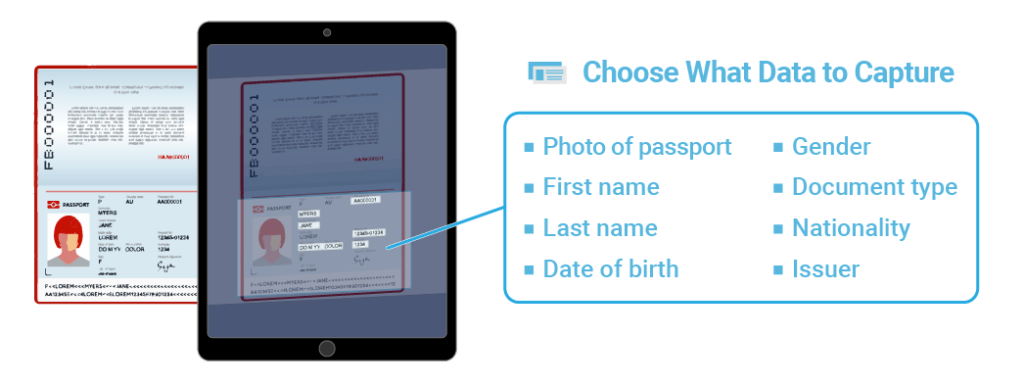
There are several ways the team at Sign In Enterprise designed Self ID Scanning to maximize efficiency and security.
Customized data capture
Every company has different operational and security needs, so building features that can adapt to those requirements is a priority for Sign In Enterprise.
With Self ID Scanning, you can customize what data is retained as well as extract the data that is important to your organization. You can require the guest to just scan the barcode on the back, or you can require the front as well if you want to capture the image for additional security.
From a safety standpoint, if the name of the invited guest doesn’t match the name on the ID, there are a variety of custom alerts and actions that can be automated in that scenario. Depending on your industry, you can set up watchlists, or run names against ITAR in order to meet compliance standards.
Multiple levels of security
Depending on the level of verification required, there are options to meet your organization’s security needs.
Self ID Scanning works on an iPad sign-in device.
“We’re not using additional hardware, the camera is built in to the iPad,” said Zhang.
ID Scanning enables you to quickly check-in guests and confirm name matches without a guard. You are able to deploy an effective, high-security protocol without adding extra equipment or multiple third-party ID providers.
If you have security or reception personnel checking visitors in and are looking for an even higher level of security, there are comprehensive solutions available. Sign In Enterprise’s Assisted-Check-In gives your personnel access to airport-grade ID scanners - a piece of hardware separate from an iPad - to verify a passport or driver’s license’s authenticity.
Protecting privacy
Anytime personal information is collected (particularly from government IDs), ensuring the security and privacy of your visitor’s data is of critical importance. Sign In Enterprise has an enduring commitment to protect data privacy, built into the platform and features from the ground up.
Personal identification numbers like driver’s license or passport numbers are intentionally not captured. A company is able to select the type of ID data to store. The process of data capture and bar code reading does not involve online transmissions or third-party processing, and can be fully utilized even if the device is offline and WiFi is not available.
With enhanced digital record keeping and improved visitor visibility, Self ID Scanning is a key component for a large company’s end-to-end security solution.
“This is more of an enterprise way of approaching Self ID Scanning,” said Cameron Wiebe, CTO of Sign In Enterprise. “We see this feature being a catalyst for companies to achieve higher security standards while elevating the efficiency of their guest check-in process.”
Request a demo to talk with one of our experts.
